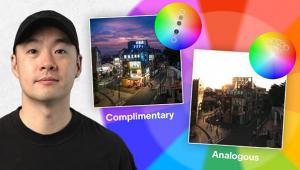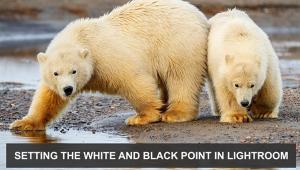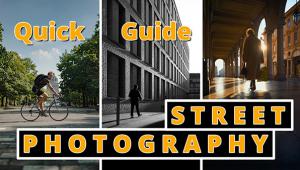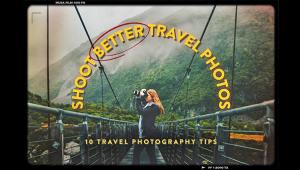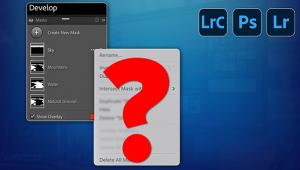Fix Converging Verticals in Landscape & Cityscape Photos (VIDEO)

Converging vertical lines can spoil all sorts of photos, whether you're shooting in the city or out in the field. The problem occurs when it's necessary to point the camera upward to include the top of tall objects in the frame.
This happens in situations in which you're unable to back up far enough to shoot the subject with the camera flat to the horizon. Similar things occur when your lens isn't wide enough to point the camera head on. In other words, converging verticals result from the angle of the camera's sensor relative to the scene you're photographing.
Today's instructor, Barry Beckham, specializes in tutorials for beginning Photoshop users. Today's episode demonstrates how fix to those vexing verticals in barely nine minutes. Here's how he explains the challenge with his demonstration image: "I was in front of some interesting high-rise buildings, but the width of the beach in front of them wasn't really enough for me to get far enough back."

He captured the scene with a wide-angle lens and the result is the extreme convergence in his image. There's a common way to correct converging lines when they're less acute but watch what happens when Beckham tries that method with the image at hand. As you'll see, a significant amount of the photo is lost in both lower corners of the shot.
Beckham jumps into Adobe Camera Raw (ACR) and demonstrates the solution. He chooses the Guided option within the ACR's Crop panel and defines the edges of the left and right buildings that need to be straightened (those in the middle will fall into place). Then he draws a line across the horizon so that isn't skewed during the process.
He also wants a bit more space in the frame above the spire of the tallest building, but that creates problem at the top similar to the empty space in the lower corners. Before reaching for the crop tool and employing his amazing fix, Beckham makes a few minor edits to enhance the appearance of his shot.

Now it's time for Beckham to "bend the rules a bit" to arrive at his magical transformation. He walks you through the simple steps while taking advantage AI. There' are many more easy Photoshop tips and tricks on Beckham's instructional YouTube channel, so be sure to take a look.
And be sure to check out the tutorial we posted earlier with a simple post-processing technique for beginners that an accomplished pro says he uses with almost every photograph he edits.
- Log in or register to post comments