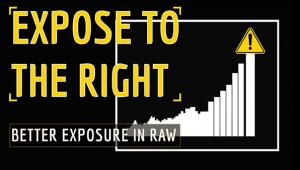Digital Help
Q&A For Digital Photography
| This department will attempt to provide solutions to problems readers may have getting into and using digital cameras, scanning, and using digital photographic images with a computer and different kinds of software. All questions sent to me will be answered with the most appropriate information I can access and provide. However, not all questions and answers will appear in this department. Readers can send questions to me addressed to Shutterbug magazine, through the Shutterbug website, directly via e-mail to: editorial@shutterbug.com or fotografx@mindspring.com or by US Mail to: PO Box 2830, Lompoc, CA 93438. The Best & Most
Efficient Way To Use A Scanner A. One
of the most popular and successful scanner lines is Epson. Even though
Epson provides their own software drivers for their highest performance
scanner models they also bundle LaserSoft's SilverFast Ai with
the product. In fact, quite a number of years ago I became acquainted
with LaserSoft's SilverFast and its owner and founder Karl Heinz
Zahorsky when his relationship with Epson began with Epson's first
high-performance professional scanner, the Expression 836XL. |