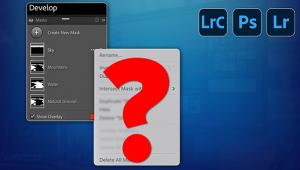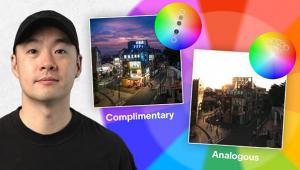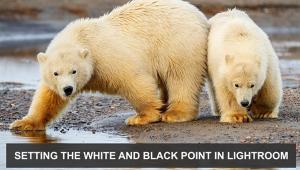Digital Help
Q&A For Digital Photography
| This department will attempt to provide solutions to problems readers may have getting into and using digital cameras, scanning, and using digital photographic images with a computer and different kinds of software. All questions sent to me will be answered with the most appropriate information I can access and provide. However, not all questions and answers will appear in this department. Readers can send questions to me addressed to Shutterbug magazine, through the Shutterbug web site, directly via e-mail to: editorial@shutterbug.com or fotografx@mindspring.com or by US Mail to: PO Box 2830, Lompoc, CA 93438. More Comments On
Jasc's Paint Shop Pro Thank you very much for the
information you have contributed. By the way, I, too, got involved using
fractal compression and image interpolation enlargement when "Genuine
Fractals" was still with the original developers, Iterated Systems,
which I believe was located in Georgia. Remote External Flash
With Point-And-Shoot Digital Cameras After reviewing the specifications
of the DSC-F717 Cyber-shot Digital, which I believe is the model that
currently replaces yours, I would have grave doubts the pre-flash is
the only reason you may not have success using an auxiliary external
slave flash successfully with the camera. If you do get the slave to
sync with the Sony camera, then how will the output of the slave affect
the overall exposure? Personally I would suggest you just use the Sony
for what it is designed to be, a point-and-shoot camera. If you want
to manually control the conditions that affect how your photographs
are made, I would suggest trading for a camera model that offers full
manual control, as well as supports external flash. It will be a lot
less frustrating, and will assure results that will match your expectations.
The "solutions" in your e-mail (Editor's Note: omitted
because of David's serious doubts about its workability) only
resolve one part of the problem involved in using an auxiliary slave
flash with your camera. Ink Jet Vs. Dye Sub
Printers A.
Ten years ago about the only printers that would reproduce a photograph
with any degree of fidelity were dye sub printers. Today, among the
serious photographers I know personally, only one is using a dye sub.
There is only a limited selection of dye sub printers in the consumer
market, and most of those are snapshot-sized models. A letter-size dye
sub printer is considerably more expensive than the best photo quality
6-7 color photo ink jet, and the media and inks for a dye sub are also
much more expensive per print than a photo quality ink jet. In addition,
there is very little choice of media available for dye sub printers,
while there is a very wide range of paper selections of all types available
for ink jets. Then there is the issue of print life, and pigment ink
photo 6-7 color ink jets provide near archival life and the dye subs
do not. Glossy Ink Jet Paper
And Pigment Ink Printers A.
The Premium Professional Glossy Paper that is made for the Epson Stylus
Photo 2200 printer and other Epson Pro printers which use pigment inks
is made for a limited purpose, which is to provide the printing and
publishing industry a "press" emulated proofing medium for
CMYK output for offset printing. It is not really intended for the purpose
of producing display prints of photographic images. And, the Epson Premium
Glossy Paper you might buy at a computer or photo outlet is really formulated
for dye ink Epson printers, not the pigment ink 2200. So, in either
case you may not obtain either the best paper/printer profile performance
or ideal paper/ink compatibility compared to what you can expect in
prints made with the other media made for the 2200 like Watercolor,
Premium Luster, or Enhanced Matte. Printing Black And
White Images With An Ink Jet A. You
didn't mention which Epson printer, but that really doesn't
matter as far as printing black and white as long as it is not one of
the really old models with limited number of jets and lower resolution.
Personally, being long of tooth with lots of my library of images in
black and white, with newer Epson printers I simply use the highest
resolution the printer supports and set the driver to print black ink
only. I find the prints are just about as good as even those I made
with special Quad Black proprietary inks and special software, and a
lot less hassle with jets getting clogged up. Color management will
not solve the magenta problem. It is just that it is not possible to
adjust some printers so the balance of ink colors, when added up, produces
a perfectly neutral gray--it's like trying to balance a marble
on the tip of a needle. (However, at least one new Epson printer just
out, the Stylus Pro 4000, will for the first time provide full support
for making black and white prints.) Scanner Choice From
Yet Another Angle A.
I rather liked the Imacon as well, but could not afford even thinking
about it. The competitor of the Nikon 8000 with Digital ICE, which is
also supported by LaserSoft with SilverFast Ai 6, is the Minolta DiMAGE
Scan Multi PRO, which I reviewed last year. At present the Nikon is
selling for $1969 and SilverFast for it is $569; the Minolta Multi PRO
is $2119 and SilverFast for it is $399--about equal. SilverFast
Ai 6 includes profiling for the scanner, and the Ai 6 software is very
effective to profile the scanner and set up color management, whether
it is used as a stand-alone or as a Photoshop plug-in. VHS To Digital And
DVD-R And CD-R Recording A.
I believe the distinctions between DVD-R and DVD+R are chiefly matters
of compatibility and should not affect the actual quality of the media
recorded. I don't really consider myself an expert in these distinctions
so I suggest you might access a website I have found most useful on
disc recording technical matters: www.cdr4less.com. Slide Presentation
Problem For Photos With PowerPoint A.
PowerPoint is not intended for displaying photographic images that may
be created using a camera in either vertical or horizontal orientation.
It is designed as a business graphics presentation media limited to
display either on a computer or projection screen, both of which are
standardized as a landscape (horizontal) image format. Imacon Flextight
Vs. Minolta DiMAGE Scan Elite 5400 A.
I have a high regard for the Imacon Flextight scanners. I believe the
high-resolution version that will provide scans at a similar level to
the Minolta DiMAGE Scan Elite 5400 sells for just under $10,000, while
the $4995 model 343 only has 3200 ppi resolution, a lot less than the
Minolta and less even than the Nikon 4000. How Best To Enlarge
Digital Images? A. I have not used or evaluated the Extensis SmartScale, so comparing it to Genuine Fractals from LizardTech (www.lizardtech.com) seems unfair. I have used Genuine Fractals frequently to make enlarged prints from digital camera image files and have found it is very effective. And, generally the reader consensus I get indicates others are also enjoying good satisfaction with Genuine Fractals. If readers have experience with Extensis' SmartScale we'd like to hear from them. There is also more sophisticated and better software for up-scaling images that is provided with some high-end proprietary drivers for professional wide format printers, but those software packages start at about $500. An All-In-One Photo
Printer Not Reviewed A. The Epson RX500 should provide photo printing performance very similar to the Epson Stylus Photo 900 model I reviewed in the October 2003 issue of Shutterbug, as the printing specifications are the same. The report is available to read on the Shutterbug website at: www.shutterbug.net/test_reports/1003sb_epson/index.html. Standard Digital
Camera File Size/Resolution? A. To
answer your last part first, I would guess that 72dpi was established
with some early digital camera makers because the first low-resolution
cameras were used mostly to make pictures for the web, and 72dpi is
VGA screen resolution. |
- Log in or register to post comments