Digital Help
Q&A For Digital Photography
Digital Help is designed to aid you in getting the most from your digital photography, printing, scanning, and image creation. Each month, David Brooks provides solutions to problems you might encounter with matters such as color calibration and management, digital printer and scanner settings, and working with digital photographic images with many different kinds of cameras and software. All questions sent to him will be answered with the most appropriate information he can access and provide. However, not all questions and answers will appear in this department. Readers can send questions to David Brooks addressed to Shutterbug magazine, through the Shutterbug website (www.shutterbug.com), directly via e-mail to: editorial@shutterbug.com or goofotografx@gmail.com or by US Mail to: David Brooks, PO Box 2830, Lompoc, CA 93438.
Prints Too Dark—Don’t Match The Screen
Q. I was talking with an Epson tech support guy and telling him about my problems trying to print with a new Epson 3800. Basically he resolved my issues, but when I mentioned that my prints were too dark (I use Photoshop CS4) he said to look up your article in Shutterbug magazine. Before I get to the bookstore to do that, I thought I’d see if you had any material to send me.
Sally Foster
via e-mail
A. You are referring to the article on page 68 of the December 2008 issue of Shutterbug. (Note: A .PDF file with the content of the article was sent to the reader.)
By the way, the correct solution for users of Photoshop CS, CS2, and CS3 referred to in the article, that of using the Output option Transfer Function, is no longer available in Adobe’s Photoshop CS4 (so if you upgraded, I hope you still have access to a copy of Adobe’s Photoshop CS3). Please see the CS4 Print window screen shot below:
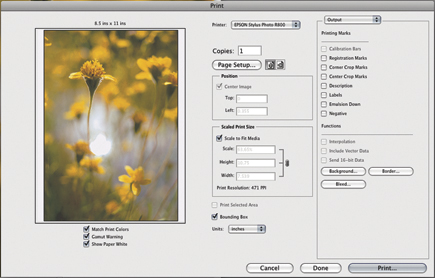 |
In addition, many users of Adobe’s Photoshop CS3 have reported difficulty locating the Output option Transfer Function, as the screen shots in the article were made from CS2 and in the upgrade from CS2 to CS3 Adobe incorporated the Print Preview window functions into the Print command window, and moved the Color Management portion of the dialog from the bottom of the window to the upper right quadrant. The Output options are found by clicking on the Color Management drop-down and selecting Output. See the CS3 Print windows screen shots below:
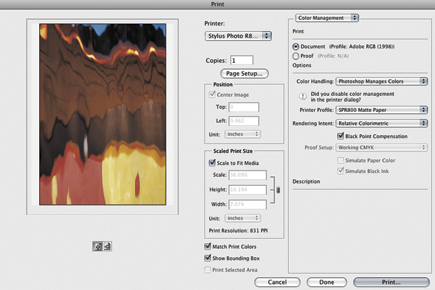 |
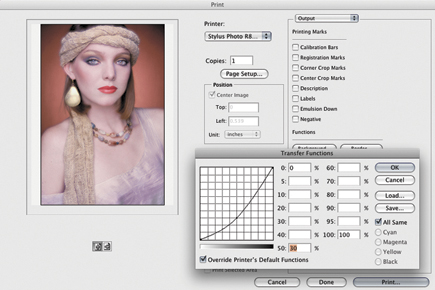 |
Is The Adobe CS4 Upgrade Worthwhile?
Q. Do you think the upgrade to CS4 is worthwhile? I am using an iMac 24” 2.8GHz with CS3 now. It seems to me I read somewhere that the Mac version of CS4 was not as complete as the Windows version.
Bill
via e-mail
A. I recently received the release version of Photoshop CS4 and am now just getting acquainted. Most of what is new in it is intended for people in some kind of creative publishing production work, not so much the individual photographer. There are even several photo-related functions that have been dropped, including the Transfer Function Output adjustment I mentioned in relation to my “Prints Don’t Match The Image On Screen” article in the December 2008 issue of Shutterbug. There are usually some things in the Windows version not in the Apple Mac version simply because they make up for features missing from Windows that are supported in the Apple operating system, otherwise the programming is identical for both versions. The main reason for a Mac user upgrading to CS4 is that it is programmed native for Intel chip Apple Macs, so it runs faster and all features are fully supported, and there are a lot of interface features in CS4 that are much more efficient. Just about the only photo features that are new are in Adobe Camera Raw. By the way, if nothing has changed at Adobe, I believe Photoshop is originally programmed on Macs and then ported to Windows.
- Log in or register to post comments


































