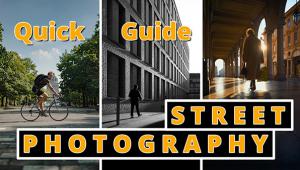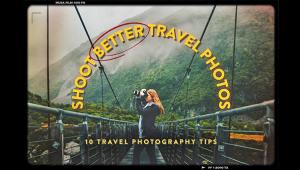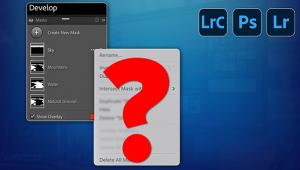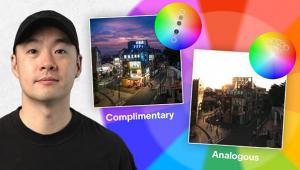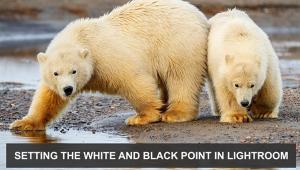The Darkroom
Printing Black And White Negatives With A Color Enlarger
| Believe it or not, a color enlarger is one of the best you can use if you want to print black and white negatives. This is especially true if you want to print onto variable contrast black and white paper. Now, to be totally accurate, a variable contrast black and white enlarger (or light source) is even better, but not by much. And both are way better than an old-fashioned condenser enlarger (or light source). Let's start with some definitions. A condenser light source contains a light bulb and a large lens, or pair of lenses, that is used to focus and uniformly disperse the light onto the negative. Unlike a black and white diffuser light source, a condenser has no frosted filter material for the light to pass through before it passes through the negative. It goes straight from the lens onto the negative. Diffused Preference It was about this point in time that diffuser light sources became popular. They did an excellent job of allowing you to make nice 8x10 prints from the tiny, 35mm, negatives without showing all the tiny scratches, while not causing an increase in contrast. This was about the same time that color negative printing became popular, most of the color enlargers that were built used diffused light. Today, it is almost impossible to buy any type of color enlarger that does not use a diffused light source. However, black and white enlargers are still built both ways. Graded & VC Papers Graded paper is manufactured to reproduce a specific level of contrast in the finished print. Assuming that you had a normal black and white negative, a Grade 2 paper would produce a print with a normal contrast range. A Grade 3 paper would produce a print that has a slightly higher contrast. In practice, it is necessary to keep several different grades in stock in order to be able to make prints with just the right level of contrast. A better way of doing things evolved when the industry came up with a special type of black and white printing paper known as variable contrast paper. With it you can create any one of an infinite number of contrast ranges by projecting the black and white negative through a series of colored filters in the light path. The specific color of the filter causes a specific contrast range to be reproduced. Sets of filters are sold that allow the user to reproduce specific ranges of contrast. They can be used with black and white enlargers of either the condenser or diffuser type. However, since only specific filters are included in the set, only those specific contrast ranges can be reproduced. Further, since they have to be placed in the image beam, many professionals feel that the filter tends to diffuse the image and cause the print to be slightly softer (diffused) than it otherwise would have been. A later improvement in the design of black and white enlargers allowed the filters to be placed inside, above the negative, so that they did not diffuse the image beam. This type is known as a variable contrast enlarger. A further improvement was to adjust the density of the filters so that as you changed the contrast of the image, the density of the print (or the exposure) was automatically adjusted to remain constant. Today, that type of enlarger is probably the best that you can buy for black and white printing. Contrast Change And, likewise, if you adjust the filters so that a very low level of contrast is created, the image will also tend to be a bit too light and will require less exposure. So, a manual correction in exposure will be necessary. You can make the correction by using the f/stop adjustment on the lens (probably the best way) or by making a slight change in the time of the exposure. When using a real variable contrast enlarger, this density correction occurs automatically as you change the filters. The disadvantage is that if you test using one filter set and change your mind about the contrast rendition you'll have to retest exposure with any change. The advantage is that you have infinite control over contrast rendition. You may be asking yourself just what type of colored light causes the contrast of a black and white print made on variable contrast paper to change. That's easy. Lots of blue light causes the print to become higher in contrast. Lots of green light causes it to become lower in contrast. When you use near-equal amounts of green and blue light to make the exposure, the print will be near normal in contrast. If you are using a standard dichroic color enlarger, with cyan, magenta, and yellow filter dials, the yellow dial controls how much blue light will reach the enlarging paper. And, the magenta dial controls the amount of green light. The more yellow filtration you use, the less blue light reaches the paper. The more magenta filtration, the less green light reaches the paper. Equal amounts of yellow and magenta will produce equal amounts of blue and green light. If you are using equal amounts of blue and green light and want the picture to be higher in contrast, you need to increase the amount of blue light by reducing the amount of yellow filtration. Conversely, if you want to lower the print's contrast, you need to increase the amount of green light by reducing the amount of magenta filtration. Since you can adjust the filters on a color enlarger in increments that usually range from 0 to 250cc units of color, you have a very large range of adjustable contrast. And, since all color enlargers produce the adjustment above the negative, the filters are not diffusing the image beam. In other words, a standard color enlarger allows you to not only make excellent black and white prints, it can also make excellent color prints. One piece of equipment can do it all! If you are using this enlarger to make black and white prints you can ignore the cyan filter. It simply adjusts the amount of red light that reaches the paper. All variable contrast paper is blind to red light. That's why you use a red safelight in the darkroom. If you are using a color enlarger to print black and white negatives onto graded contrast paper, just move the color filters out of the light beam and use raw, white, light to make the exposure. It's easy! There is, however, one type of black and white printing paper that is sensitive to all colors of light and must be handled in total darkness, just like color printing paper. It is called Kodak Panalure paper. It is used to make black and white prints from color negatives. It must be used in total darkness (or with a special, color paper safelight) and can be processed in any standard black and white paper developer such as Kodak Dektol. When using Panalure paper, use either white light at about 3400K (a standard quartz-halogen light bulb) or move all of the filters out of the light beam on a dichroic enlarger and use the white-light option. In order to control the contrast of a black and white print made with Panalure from a color negative, Kodak makes Panalure in three different contrast grades. You simply choose the grade to best match the characteristics of your color negative. Underexposed color negatives require the high contrast version of Panalure. Regular or normal negatives require the normal contrast version and overexposed negatives require the low contrast version. Light Source & Image Contrast The other effect of collimated light is called the Callier effect, named after its discoverer in 1909. When these parallel light beams hit the negative they get scattered as they hit the emulsion. On low density areas (which will print as dark tones), the light passes through relatively unscattered. But, in the high density areas (which will print as highlights), the light beams scatter more, thus reducing the intensity of the light as it hits the printing paper. This causes an increase in the contrast of the resulting print. Some people think that diffuser light sources cause a negative to print at a lower contrast than it should. Actually, it is the condenser light source that is acting abnormally to cause an increase in the negative's contrast. The diffuser light source does not change the contrast of the negative. If you'd like further help with your black and white printing, you can send an e-mail to me at: editorial@shutterbug.net, or write to me care of Shutterbug. |
- Log in or register to post comments