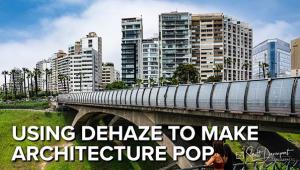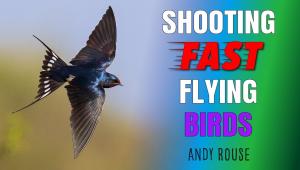A Camera Phone, or a Phone for Photographers?
![]()
A Camera Phone, or a Phone for Photographers?
Nokia N82
by George Schaub
There has been much debate recently about whether a higher megapixel camera phone could serve as a replacement for a point & shoot digital camera. The question is--if you carry a point and shot camera for the occasional snap, or to photograph an apartment you're thinking of renting, or to catch a politician with a foot in his or her mouth, or just for a couple of quick snaps of the kids, why not have one device that does more than take pictures, rather than carry a phone and a small camera along? The answer has always been, quite simply, picture quality. Let a camera be a camera and a phone a phone, and each will do what they do best. But having just spent some time working with the Nokia N82 device (I hesitate to call it just a phone) that axiom might just not be true anymore.
Don't get me wrong. I would never suggest you get a camera phone instead of a real live camera to make pictures. But if you use your point and shoot for casual snaps, as suggested above, then you might consider one of these multimedia devices a good replacement. I can't pretend to be a wizard when it comes to all the features the Nokia N82 delivers. When it comes to text messaging, sharing sites, blogs with images, etc. I consider myself generationally challenged. But once I got my hands on the N82 I began to see just how handy it could be. Along with being a phone it offers texting, image uploading to a sharing site (twango.com, Flickr, etc), games, GPS, music with headset, video, Bluetooth and home network connectivity, internal memory and memory card storage, maps, Internet connectivity, direct emailing of messages and images, video calls and more. It's an intense piece of gear. The maker dubs it a "multimedia computer", and that description is apt.

Dubbed a "multimedia computer" rather than a humble phone camera the Nokia N82 gets you plugged in and connected in almost every way possible these days. The screen shown is from the Gallery, where you can scroll through images and send them to web pages, sharing sites, and even, as I did via Bluetooth to my MacBook pro laptop.
While all this is fascinating and can take up hours of your time, the intent of this discussion is to look at the phone from a photographer's point of view. The setup is similar to any camera phone you might have seen or used, except here we have a Carl Zeiss Tessar f/2.8 lens, autofocus capability, a built-in Xenon flash and a 5 megapixel chip, all recording to a micro SD card. To photograph you slip the lens cover slider down and basically point and shoot, assuming the pose most camera phone users take, that is, holding the phone aloft at about crooked arm's length and pressing the shutter release. (Note: if you want to take low res photos you need not slide off the lens cover and just point the phone and press the shutter release. You can also choose to shoot at numerous lower pixel counts with the Zeiss lens but my tests were all at max resolution.)

This contrasty scene outside New York's Penn Station shows the range of
light capturing ability of the N82. None of the images shown here were sharpened,
saturated or color fixed in any way. All were shot in the camera's Auto
mode.
The posture is the first problem, of course, as this is a fairly unsteady way to shoot, but in honesty there are many point and shoot digicams that lack finders that pose the same problem. The second is the fact that you are always shooting through the monitor, or interface. This can be a problem in bright daylight should the sun be shining over your shoulder, which in fact is the best lighting for shooting without having more exposure control. However, the same problem occurs with many digicams lacking a finder. So far we have a tie score.

Given that you shoot at arm's length and that's the worst shooting
posture imaginable, the N82 yielded some very sharp, colorful images. File size
is 15MB JPEG when opened, 1.2MB in the directory, so that's some fairly
serious compression. But you do have a 2GB SD card and 100MB internal memory
inside, so that's lots of picture taking before you have to worry about
downloading.
You can choose from a number of image adjustments, including Auto and various Scene modes, including sports, landscape, close-up and more. The unit has various flash modes, plus there is an effects gallery that includes black and white, sepia, vivid color and even "negative". There's a viewfinder grid should you want help with horizons, white balance settings, exposure compensation, sharpening, contrast and even an ISO setting, although options are Auto, low, medium and high, without mentioning break points. There is a zoom mode, but that's a digital zoom, and going all the way out gets you an image but a fairly "cartoonish" one at that.

The built-in Xenon flash yields very good results even when shooting up close, something most camera phones fail miserably at, as do some digicams. There's no picking aperture for depth of field, but you can choose Sports, Landscape or close-up mode, so you can pretty much figure approximate aperture settings in those modes.
In short, the N82 seems to offer all the adjustments of a digicam, although my suspicion is that you would be best off working in Auto and then playing with the image later if need be. I did play around with the various settings and they did work fine, about what you'd get from a basic digicam. I shot in various lighting conditions and all in all I have to say that even with the caveats of viewing and holding the images were quite good, better than I expected.

If you are out shopping for a car or a house, shooting for online auction sites
or just want an all-purpose device for snapshots that also happens to plug you
in to the Internet, phone, email, GPS and more, the N82 does the job.
Getting pictures from the N82 to any number of outlets is quite easy. You can patch the camera to your computer with the supplied USB cord, slip the tiny SD card into a USB adapter or, as I found quickest, simply use Bluetooth, which downloaded very quickly, even with the largest file sizes, to my MacBook Pro laptop. You can also join the Ovi web site and post images right from the phone to a public or private sharing site, email with attached image to another phone or device and more. In fact, having worked with email and Internet cameras I'd say the N82 makes this a much easier and more efficient task.

There was one foible I did find in the tiny sensor--it tends to moiré
close sitting lines as seen in this late afternoon shot of a building in NYC.
This did not show up in any other shots I made, so I just have to figure it
was the coincidence of the light, angle and lines that caused it. This is a
1/2.5 inch CMOS sensor, so packing 5MP on it will present some challenges, but
for the most part the image processing setup did a very good job with color,
skin tone and detail.
There is a price to pay for all this convenience. The phone itself sells for
over $500, and you will also need an unlimited data plan from one of two carriers,
AT&T Wireless (about $35 per month) or T-Mobile (about $40 per month), the
only two that can carry the signals for you. These costs, I am told, will vary
and may be less if you get the plan along with the phone. It is a quad-band
GSM phone, which means it can be used just about anywhere in the world.
So, would I use this device in place of a small digicam? Given that I travel a lot and that the less wires, gadgets and phones the better, I would give this a qualified yes. It does make a great traveling companion, given that I would always use my DSLR as my main picture-taking device. Image quality, for what you or I might use it for, is the best I've seen from any of these devices yet.
Here are some quick specs:
Photo and video capability: 5MP sensor, ISO adjustable, Carl
Zeiss lens, MPEG-4 video
Focal length: 35mm equivalent, 10 cm to infinity (10X digital
zoom)
Sharing: One click upload to gallery, sharing sites, blogs
etc. Playback on TV as well.
Navigation: Built-in GPS, Nokia Maps
Music: Digital music player; stereo FM
Internet: Browse, E-mail, WiFi (Internet calls)
Display: 2.4 inch QVGA
Memory: 100MB internal; 2GB microSD card
Price: $539
More information: www.Nokia.com
www.twango.com (Ovi sharing)
- Log in or register to post comments