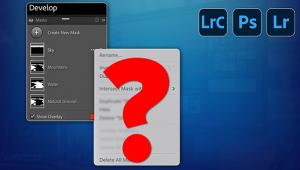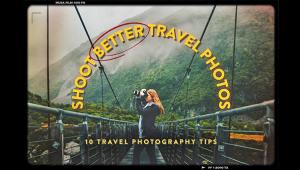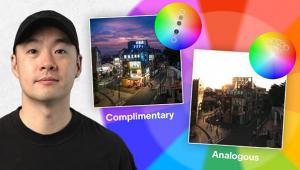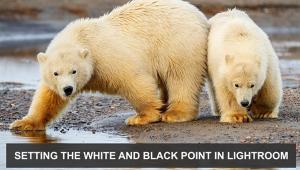The Best Way to Crop Images Is by Using Photoshop’s “Content-Aware” Option: Watch This Video

Even so-called “purists” who avoid image editing like the plague have to occasionally crop a photo to fine-tune composition. And many photographers, particularly those specializing in landscapes, prefer to “shoot loose” for compositional flexibility when straightening skewed horizons.

It’s seemingly so simple to crop a photo, that you may wonder why we’re presenting a tutorial on the subject. But as you’ll see in the video below, there’s actually a preferred method for handling this basic task. As image-editing expert Blake Rudis demonstrates, Photoshop’s “Content-Aware” option offers substantial benefits over other methods used to crop photos.

Upon opening Photoshop’s Crop tool, you’ll find the Content-Aware checkbox in the menu bar, and that’s where the magic begins. As Rudis explains, “It is a pretty incredible feature that automates a lot of stuff I used to do when I cropped my images.”

This approach is particularly useful when straightening horizons because you can accomplish the task without going through a lot of additional steps to resolve the negative space on either side of the image that typically occurs with other cropping techniques. After spending seven minutes watching this video, feel free to call yourself a “cropping pro.”
There are more helpful tips on the f64 Academy YouTube channel. And be sure to watch an earlier Rudis tutorial we posted, in which he recommends editing photos before deciding which ones to keep.
- Log in or register to post comments