Are You GUILTY of 5 Common Photo-Editing Mistakes That Are Easy to Fix? (VIDEO)
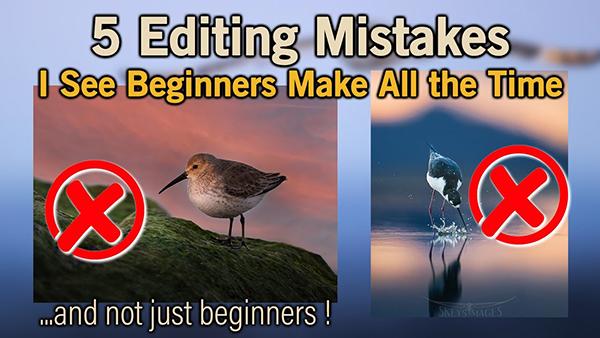
If you're new to post-possessing we empathize with the plight and what must seem like an insurmountably steep learning curve due to the seemingly endless array of features and tools offered by just about any software you use. Today's video will help ease the pain and accelerate the process by identifying five common errors made by novices and even intermediate photographers.
Instructor Scott Keys is a successful pro specializing in wildlife photography with an emphasis on birds. He's also equally adept behind the computer and the goal for this 17-minute beginners guide is to prevent you from falling prey to a handful of image-editing problems that bedeviled many of us when first getting started.
According to Keys, many photographers are guilty of overcropping because they're "hyper-concerned" with making the main subject in a scene as prominent as possible—especially when their lens isn't long enough to get in as tight as possible. As a result, they turn to excessive cropping that can really mess up a shot for the reasons Keys explains.

Another super common editing error (that we sometimes see from more advanced photographers) is what Keys refers to as "slider overload." This occurs because many users fail to appreciate the beauty that results from a subtle approach to processing. Thus, photographs often appear "overlooked" because of a heavy-handed method of using a variety of adjustment sliders—especially when it comes to sharpening and noise reduction.
A third mistake that creates unnatural photos has to do with modifying light in a way that simply doesn't appear natural. Here Keys provides two examples that illustrate these issues and a simple solution for each. The first faux pas involves how some folks attempt to simulate Golden Hour by incorrectly changing color temperature. Also problematic is a tendency to adjust exposure in a way that make images look fake.
There are still two additional problems (and fixes) to round out the lesson, and you'll have to watch the video to see what they are. Suffice to say, they can be equally damaging during the editing process as those mentions above. Likewise, the simple corrections are very easy to understand.

While this lesson is presented with wildlife imagery in mind, everything you learn will prove equally valuable for all genres of photography in the field. Once you're done take a trip to Keys' YouTube channel where there are many more videos of interest.
We also recommend that you check out another tutorial we featured, explaining when and how to use Lightroom's powerful Local Adjustment tools to significantly elevate the quality and impact of your photographs.














































