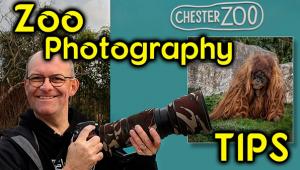A 2-Click Trick for Fixing Landscape Photos with Boring Light (VIDEO)

This Photoshop tutorial demonstrates a game-changing hack for transforming landscape images from boring to amazing faster than you ever thought possible. The technique only requires two quick clicks and barely four minutes to demonstrate.
Instructor Steve Arnold is a professional landscape photographer based in Australia who we frequently enlist to explain the straightforward editing methods that help boost the impact of his spectacular imagery. This episode is all about enhancing light in just about any photo you capture in the great outdoors.
Arnold introduces the lesson like this: "In this video I'll show you exactly what this game-changing technique is and the types of images it works on so you can give your landscape photos a stunning look and feel in seconds."

The first goal is to inject beautiful, hazy light with an appealing atmospheric effect when shooting a sunset or sunrise under less than ideal conditions. Arnold's hack is also particularly useful with scenes that have a flat, features sky—like what Arnold encountered on a trip to New Zealand.
The problem is readily apparent in Arnold's sample photo with iconic Mt. Cook looming above the landscape in late afternoon. Unfortunately when he reached a lake at the bottom he was greeted with a bright, clear sky, "which doesn't make for a great sunset." He certainly wasn’t going to return home empty-handed so he made several images—knowing that they could easily be enhanced with the Photoshop trick he demonstrates today.
Arnold's super-simple method is what you might call a "cheat code" for enhancing the quality of light by injecting more depth and separation between the foreground, background, and everything in between. All that's required is following his simple steps, and we'll let him demonstrate how they work.

Arnold pulls up a few other images with slightly different problems and repeats the process to reinforce how easy, effective, and versatile this method really is. You can do the same to improve photographs you shot in the past that weren't as impressive as they deserved to be. Then add this two-click hack to your everyday Photoshop workflow.
Arnold's instructional YouTube channel is full of straightforward image-editing advice like this, so be sure to take a look.
We also suggest watching a tutorial we featured recently with another post-processing expert who demonstrates the difference between the important Levels and Curves tools when editing outdoor photographs in Lightroom or Capture One and the best way to use them.