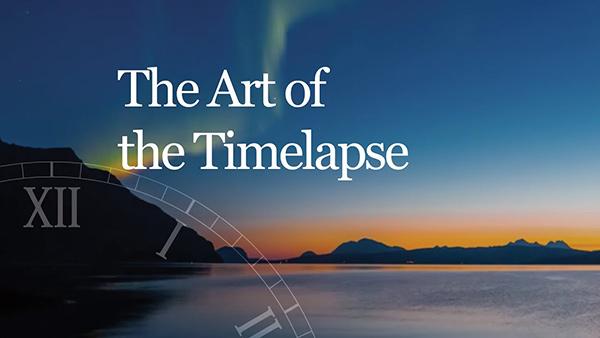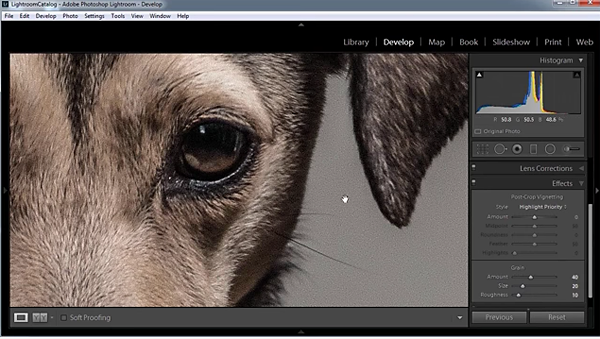Videos
Sort By: Post Date TitlePublish Date
|
Jan 05, 2017
|
Jan 05, 2017
|
Jan 04, 2017
|
Jan 03, 2017
|
Jan 03, 2017
|
Dec 30, 2016
|
Dec 30, 2016
|
Dec 29, 2016
|
Dec 28, 2016
|
Dec 28, 2016
|
Dec 27, 2016
|
Dec 27, 2016
|
Dec 22, 2016
|
Dec 22, 2016