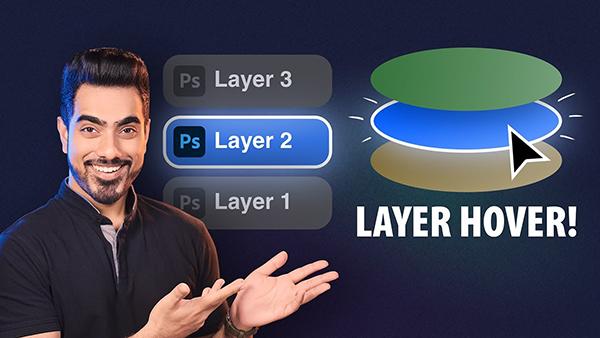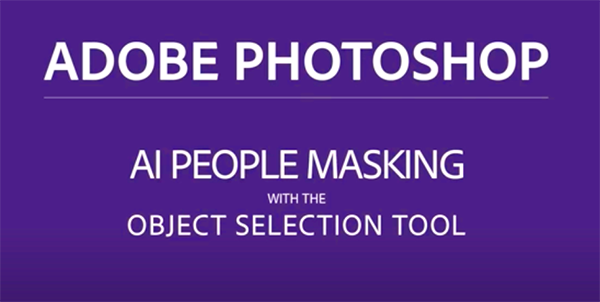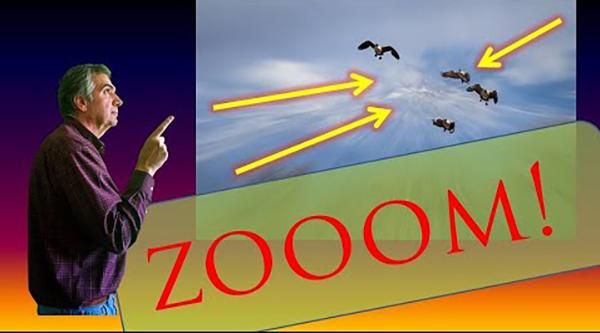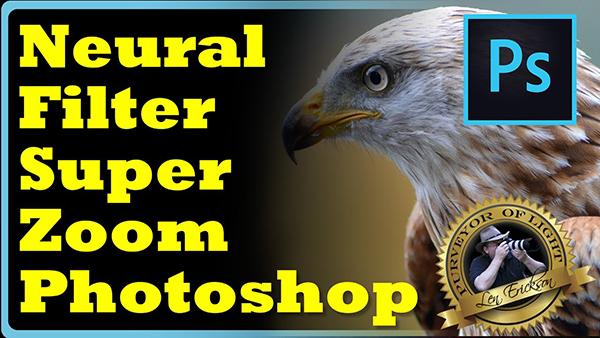Videos
Sort By: Post DateTitle Publish Date
|
May 22, 2017
|
Jun 02, 2017
|
Oct 19, 2022
|
Mar 04, 2024
|
Jan 09, 2024