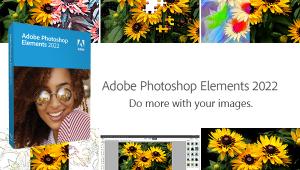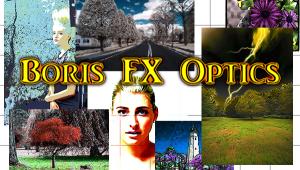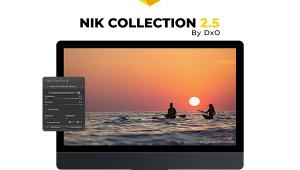What to Do When You Think You've Lost All Your Images on a Faulty Memory Card
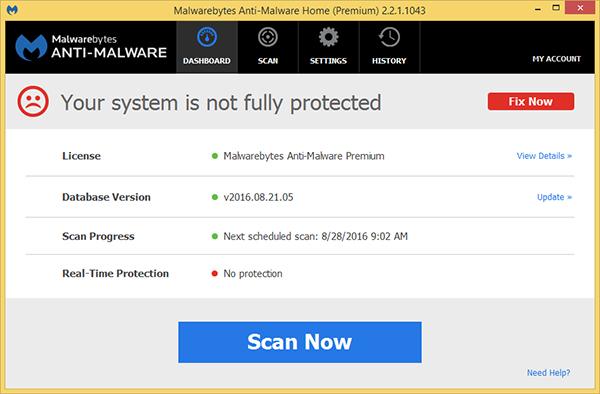
The moon was full last week, and two lunatic things happened to friends of mine. One got a bad case of ransomware on her Mac (yes, that’s Mac as in MacBook Air). The other had a microSD card self-destruct in his Android cell phone. Bad things happen in threes and, oh yes, I hit a curb and blew out a tire.
The difference was this: I had a spare in my trunk. I didn’t wait until the curb bit me to prepare for the disaster. My two friends? Well…
If you use a mobile phone, digital camera or computer, sooner or later you’re going to suffer a loss of data because of malware or crashing media. Hopefully you have sound work habits and make backup copies of everything important. External hard drives are cheap and cloud-based storage is so prevalent that’s there’s no excuse not to. But beyond the obvious archiving procedures there are other precautions you should take.
Media cards rarely go bad, but it does happen. When your memory card gets wonky, remember these three steps. First, stop shooting. Second, try using a different card to confirm that the fault isn’t in the camera or phone. Third, use one of the powerful file recovery software applications and attempt recover your images from the card that’s kaput.
Be prepared by downloading and testing the recovery software before you need it—not when you’re in a panic over the possibly lost pictures. In other words, have a spare in your trunk before you get the flat.
SanDisk RescuePRO
I recommend SanDisk RescuePRO simply because it has saved my bacon more times than I want to think about. While it’s impossible to guarantee that recovery software will work on every occasion, I’ve gotten excellent results. When a card goes bad, or when you inadvertently Format a memory card, the image files are usually still intact. The Format operation merely marks all of the storage space as “available.” It does not “erase” the image files—it just tells the camera that it’s okay to overwrite the space they occupy.
Which reminds me to warn you: never sell or give away a memory card unless you have performed a thorough scrubbing of all data. If you only Format a card and sell it, the purchaser will most likely be able to recover your old images in part or whole. Fortunately, SanDisk RescuePRO includes an app that scrubs the card clean by filling it with ones and zeros.
SanDisk RescuePRO is published by LC Technologies International and is available in standard and deluxe versions. You can also download a free evaluation copy.

Malwarebytes
Mac users are sometimes downright smug about Apple’s legendary resistance to the viruses and other malware that thrive in a Windows PC environment. While Macs are tough they’re not invulnerable.
I began using Malwarebytes on my homebrew PCs a few years back, even though I also use other forms of software and hardware-based protection. When I discovered Malwarebytes for Macs, I embraced it immediately. It’s free, by the way. You can also download a free copy of the basic PC version. It’s also very fast, especially on a Mac.
Yes, my friend crushed the ransomware that haunted her Mac by downloading, installing and running Malwarebytes. All’s well that ends well, but she could have saved herself some anxious moments if she’s had downloaded Malwarebytes before she needed it.
—Jon Sienkiewicz
- Log in or register to post comments