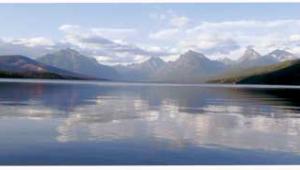The Wonders of Flash Page 6
| Slow-Sync & Rear-Sync Slow-sync flash is a useful feature provided by most camera/flash systems. With slow-sync flash, the camera utilizes a slow shutter speed to properly expose a dark night background, while also properly exposing a nearby flashlit subject. With most cameras, the flash fires at the start of a long exposure. This is known as "front-curtain" sync. If you make a long exposure of a subject that is moving across the frame, the flash will fire at the start of the exposure, then the ambient light will record a ghost image of the subject as it moves across the frame. In the resulting photograph, the ghost-image "speed streaks" will appear in front of the subject—not a natural effect. Some cameras also offer "rear-curtain" sync, in which the flash is fired at the end of the exposure, just before the shutter closes. With rear-curtain sync, the ghost-image speed streaks will be recorded by ambient light as the subject moves across the frame, then the flash will fire to sharply record the subject at the end of the exposure. In the resulting photo, the speed streaks will appear behind the subject—a more natural effect. Fill-Flash So that you'll understand the principles involved, though, here's how to do fill-flash the old-fashioned way—manually. First, determine the exposure for the scene in the usual manner (using the camera's built-in meter or a handheld meter, whatever you normally use) and set the camera according to the existing light—let's say you get a reading of 1/125 at f/8. Next, use the flash unit's exposure calculator to determine the flash-to-subject distance that calls for one stop more exposure—in this case, the distance that calls for an aperture of f/5.6. If you put the flash unit at that distance from the subject and shoot at f/8, the flash image will be one stop underexposed—a fill level that works well for a fill light. You can set the flash so that it matches the sun's effect by putting the flash unit at the distance that calls for the same aperture as the sunlight exposure (f/8 in our example.) You can also use the flash as your main light, by putting it at a distance that calls for less exposure than the ambient-light exposure (f/11, for our example) and setting the lens to the flash-indicated aperture (f/11). This will result in a properly exposed flashlit subject against an underexposed (dark) background. This can be an effective way to play down a distracting background or to make the subject stand out from the background. As noted earlier, many 35mm SLR cameras require shutter speeds of 1/125 or slower when used with electronic flash. If you're using fast film outside, you might not be able to use such a shutter speed (ISO 400 film requires a shutter speed of 1/400 at f/16 in bright sunlight; how do you shoot at 1/125 if your lens stops down only to f/16?). Solutions: Use a slower film or a neutral-density filter to permit use of the required slower shutter speed. Or use the camera/flash system's high-speed sync capability, if it offers this feature. The required flash-to-subject distance might be different from the desired camera-to-subject distance when using fill-flash. Solutions: (1) Using a PC extension cord, move the flash unit off-camera to the desired distance; (2) move the camera and flash to the proper distance and use a zoom lens to compose the image as desired (this will change the perspective, however); or (3) use the flash-unit's variable power settings (if it has them) to adjust the flash output to an appropriate level for the camera-to-subject distance. |
- Log in or register to post comments