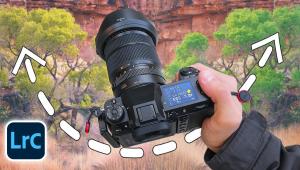These Are A Few Of My Favorite Plug-Ins; Classics, Brand New, And Stand-Alone, Too
In this article, I'll be looking at some plug-in classics that have been around for a while, and at a couple of new programs as well. The new programs include a plug-ins package and a stand-alone application, originally created for motion picture-quality video that's also used to create impressive special effects in photos.
Corel's KPT Collection
"KPT" originally stood for Kai's Power Tips, a series of about
two dozen tips and tricks for Photoshop written by graphic guru Kai Krause,
and distributed via an old AOL graphic bulletin board. Krause eventually went
on to create Kai's Power Tools, perhaps the most popular series of Photoshop
plug-ins ever developed.
One of the many unique aspects of the KPT plug-ins was that each new release
was not a simple upgrade of previously released work, but a completely new set
of tools. Corel now owns the KPT line, and publishes KPT 5, 6, and 7 as a single
package called the "Corel KPT Collection."
The style of the filters in the Collection run the full range from highly practical
to completely abstract. One example of the set shows how useful and well thought
out the filters are--KPT's Projector filter. This is the most powerful
and intuitive perspective filter that I have ever used. Projector contains the
usual 2D Translate, 2D Scale, and 2D Rotate controls, plus a 3D Rotate power
control that gives the filter its unique edge. Any changes that you make to
your photo are seen in real time in the preview window, plus you can drag your
mouse in the preview window to fine-tune your results.
 |
|
|
A grid overlay and distortion lines in the preview window help you to compare
your preview to your image's original position and scale. Both of these
features can be turned off if they become more of a distraction than an aid
in fine-tuning. You can also add tiling and mirroring effects, to create a more
dramatic perspective effect.
In addition to photography, if you also enjoy working with video, you can use
the Animation control in Projector to create a key frame-based animation and
export the result as a bitmap sequence, or in QuickTime or AVI format.
The Corel KPT Collection contains a total of 24 filters and is available for
Mac OS 8.6 to 10.3 and Windows 98 to Windows XP for $99.99. For more information
and to purchase, visit the KPT Collection section of Corel's website at:
www.corel.com/servlet/Satellite/us/en/
Product/1152105069367.
 |
|
 |
|
|
Ulead's SmartSaver Pro
All photo editors ship with a set of features for saving GIF, JPEG, and PNG
images, but none of them, not even Adobe's Photoshop, have as complete
a set of features as Ulead's SmartSaver Pro. SmartSaver Pro can be run
as both a Photoshop plug-in and as a stand-alone program.
In addition to its main function of image optimization, SmartSaver Pro also
has modules for performing web-specific tasks such as image mapping, image slicing,
and creating JavaScript rollovers. SmartSaver Pro can also batch convert entire
folders of images. It's capable of reading dozens of common file formats,
such as BMP, PSD, TIF, and TGA, and converting them to GIF, JPEG, and PNG formats.
The images can all be converted to a single format (such as JPEG), or SmartSaver
Pro can be allowed to intelligently decide which file format is best for each
image.
 |
|
|
Perhaps the most important aspect of SmartSaver Pro is that it allows users
to decide whether or not to use subsampling when saving an image, an important
decision that Adobe hides from its users (for more on this issue, see my April
2007 article "The Case for JPEG," now available at: www.shutterbug.net/techniques/digital_darkroom/0407thecase/index.html).
Ulead's SmartSaver Pro is available for Windows 98 to Windows XP for $34.95
(upgrade) and $59.95 (full version). Visit www.ulead.com/ssp
for more information and to purchase.
 |
|
|
|
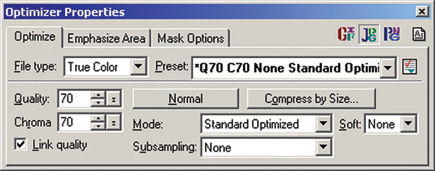 |
|
|
Twisting Pixels' PixelCreation
Twisting Pixels produces several packages of Photoshop plug-ins, the most unique
being PixelCreation, a program for adding "celestial effects" such
as clouds, constellations, and northern lights to photos. Like Ulead's
SmartSaver Pro, PixelCreation can be run as a Photoshop plug-in or as a stand-alone
program.
Despite packing a lot of special effects power, the PixelCreation interface
is intuitive and easy to learn. A traditional menu bar and toolbar is positioned
at the top of the screen, and beneath it is a tabbed section of controls that
changes with each filter. The main work area occupies most of the left side
of the screen, and a list of the effects applied, along with controls for turning
them on and off, and accessing selections, clone layers, and presets, are on
the right side of the screen.
- Log in or register to post comments