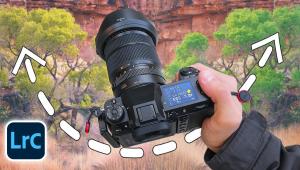PMA 08; Software
As I walked the trade show floor at the recent PMA, it was interesting to see
how much software was being offered to meet specific needs, rather than attempt
to be the end-all and be-all. I discovered software that offers solutions not
meant to replace Adobe's Photoshop, but rather help photographers improve
their ability to achieve common and specific tasks.
A great example of this is Nik Software's new Viveza, which offers an
innovative and efficient way to make localized edits to digital photographs
without the challenge and difficulty of making complicated selections and masks.
If you have tried to make localized enhancements to a photograph, you're
familiar with the frustration of trying to create a selection to isolate and
change a small part of an image. Nik addresses this problem with its U Point
technology, which was first introduced in Nikon's Capture NX software.
 |
It works on the simple idea of choosing a control point within the image,
then moving control sliders to adjust contrast, saturation, or brightness of
that specific area. The software analyzes the area surrounding the control point
and identifies like colors and tones to automatically make the selection. A
simple slide movement allows you to either increase or decrease the area for
adjustment.
Creating selections and masks is such an important aspect of working with digital
images. One alternative program for this task is Vertus' Fluid Mask 3.
What's really interesting about this software is how it uses our familiarity
with brush tools to create selections and masks. Pick one brush tool to paint
across the area that you wish to select and choose another to deselect the area
you wish to exclude. The software's edge detection technology is able
to precisely differentiate areas of tone and color and create what resembles
a paint-by-numbers overlay, which clearly differentiates one segment of the
image from the other. From there it's a simple matter of either painting
in or out the area you wish to include or exclude from the selection and mask.
 |
Speaking of familiarity, Tiffen's Dfx digital filter software uses that comfort zone you might have with optical filters. Though there is no shortage of filters and effects to be found in Photoshop and other applications, I often find myself leaning toward using optical filters I used when shooting film. Available as either a plug-in or a stand-alone, the software offers over 90 filters, many of which simulate traditional Tiffen glass filters. But what makes these filter effects better than their analog versions is that you can vary the intensity of the filter as well as combine multiple filter effects. That would have been difficult or impossible to achieve in camera. The easy-to-navigate interface makes it both fun and easy to produce consistently repeatable results as well as experiment to your heart's content.
 |
I shoot and save most of my images as raw files. And though I recognize the superior quality that I can achieve that way, I've also come to realize that the raw converter that I choose really makes a difference in the look and quality of the converted files. One of the big issues for me has been the reduction of noise, as I am often shooting in low-light situations at high ISOs. DxO's Optics Pro Elite has always been a great raw converter, but what really piqued my curiosity was how the latest version of the software handles noise reduction. Rather than applying noise reduction at the end of the raw conversion, it instead reduces noise at the beginning of the process. By doing so it is said to prevent the subsequent enhancement and changes to the image from actually magnifying the noise. Though every raw converter out there offers the promise of effective noise reduction, the result that I saw demonstrated was impressive not only for the significant reduction of noise, but for its ability to retain sharpness and detail.
 |
- Log in or register to post comments