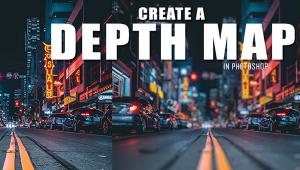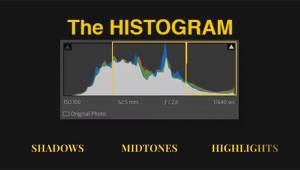Photoshop Basics: Using the Clone Stamp Tool to Eliminate, Duplicate & Replace Objects (VIDEO)

This quick tutorial demonstrates a simple step-by-step process for using Photoshop’s Clone Stamp tool to eliminate, duplicate and replace objects in your photographs. Designed for those new to Photoshop, the video below takes a fundamental approach to a technique that can turn some of your “rejects” into “keepers”
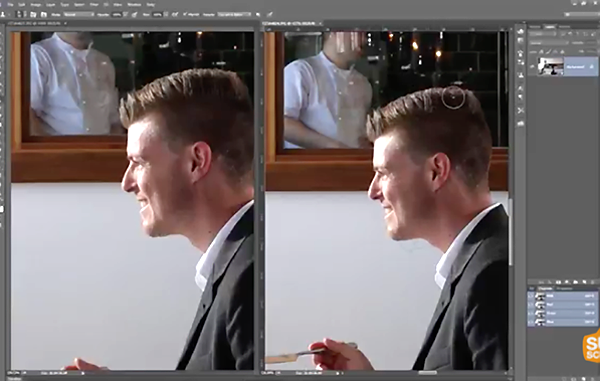
British photographer Mark Cleghorn is also an accomplished instructor, and in just nine minutes he demonstrates a number of ways to use the Clone Stamp tool based upon your personal workflow.

Cleghorn begins with two photographs of the same scene that he shot for a client. One of the images has some distractions in the background, but the foreground subject has a perfect expression on his face. The other photo is the reverse, with a clean background but a foreground subject with his eyes closed. Cleghorn demonstrates how to use the best parts of each photo to arrive at a perfect result.

In another example Cleghorn shows us a photograph he was about to shoot of a doorway in Venice, just as a passerby entered the scene and sat down on the steps of the building. Cleghorn went ahead and made the photograph, and in the video he demonstrates how the intruder was cloned out with a few simple steps.
You can find more helpful videos on The Photographer Academy YouTube channel, and be sure to look at another Cleghorn tutorial we posted with a simple technique for better outdoor portraits.
- Log in or register to post comments