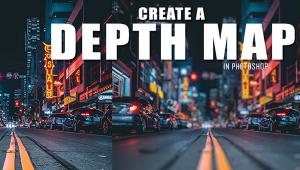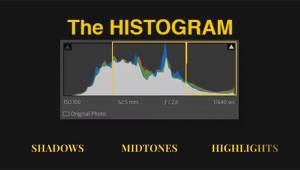This Photoshop “Tilt-Shift Effect” Draws Attention to the Main Subject of Your Photo (VIDEO)

There are a number of compositional tricks photographers use to emphasize the main subject in a photograph. Another way to achieve a similar result is to use Photoshop to throw the background out of focus.

The video below from the Phlearn YouTube channel demonstrates a natural-looking method of creating the so-called “tilt-shift effect” for defocused backgrounds that draws attention to people or other objects in the foreground of a scene. The video begins by using Photoshop’s Select Focus Area filter to cut the foreground subject out of the background.

You’ll learn how to add or subtract from the selection and use a variety of tools to blur the background and refine the results. The process is both easy to accomplish and very effective.
You can find more helpful tips on the Phlearn YouTube channel, and be sure to watch an earlier tutorial we posted describing how to simulate the tilt-shift effect when making time-lapse videos.
- Log in or register to post comments