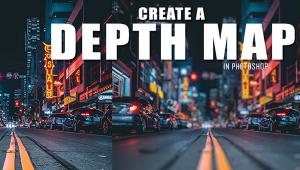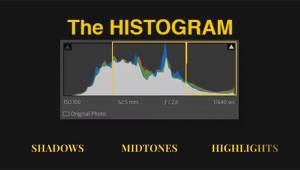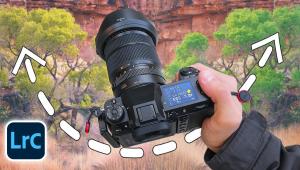This Is How to Completely TRANSFORM Your Photos in Lightroom in 3 Minutes (VIDEO)

What if there was one software tool that could take your photos from "bleh" to "heck yeah!" in just a few minutes of editing? Well, according to Lightroom expert Alex Armitage there is, and it's called the "tone curve" feature.
Even if you know something about using tone curve for image editing (or, at least, think you do), check out the below tutorial where Armitage explains what he calls "the most important tool in Lightroom."
"Learn how to use the tone curve beyond what you likely know in 3....ish minutes!" Armitage says. "From simply adding contrast back into your image, all the way to creating an entire style for your feeds, the tone curve can do it all."
So, what's so important about Lightroom's tone curve? Let Armitage explain in the easy tutorial at the bottom of this post.
"Tone curves are the most powerful tool in Lightroom, hands down," he says. "They can change your exposure, they can add contrast, they can manipulate colors, they can add stylizations. And I guarantee you that majority of the photos you see on social media, Instagram, things like that are probably stylized using the tone curve."
After you watch the video, go visit Armitage's channel for more great software tips including this tutorial where he explains another essential (but overlooked) tool in Lightroom.
- Log in or register to post comments