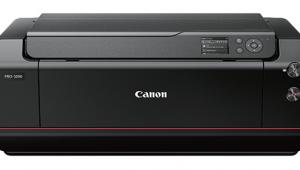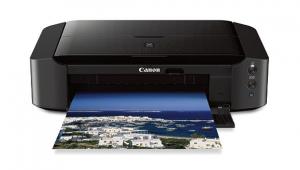The HiTi S420 Dye Sub Printer; Compact Printer Handles Many Inputs For 4x6 Prints And More
Small, 4x6 dye sub prints have their uses, for quick prints of snapshots, for making thumbnail contact sheets from a memory card or CD, or even printing out smaller images on sheet cards for passport, bus pass, or ID cards. They become personal photo kiosks, if you will, making trips down to the store unnecessary when you just want a quick print from your image files. They also can make a handy printer for studios and shops that make passport and ID photos for their clients.
 |
Priced at (MSRP) $249, the HiTi S420 is about the size of a two-slice toaster (9.2x7x6.8") and weighs a bit over 5 lbs. Being a dye sub printer it works with a ribbon cartridge and individual sheets of paper; the 50-sheet pack and ribbon costs $19.99, about 40 cents per print, while volume users might consider the 200-sheet pack and ribbon combo, which brings the cost down to about 35 cents per print.
The printer can be hooked up to a PC (or Mac OS 10.2 or above) or get image input from a wide variety of sources, including directly from a digicam, from a memory card with slots right on the face of the unit (CF I/II, MS, MS PRO, SD, SDHC, MMC, and Microdrive), from a card reader, USB stick, and even an iPod. When working from a PC you can adjust the image as needed and print direct--I worked right from a Picasa browser and the images came out just as I saw them on screen, even after some minor Picasa adjustments.
|
Skin Tone And Clarity
|
|
 |
|
|
When you work from other input you use the 2.5" LCD controller, which acts as a tiny thumbnail browser to track and identify images. Note that the browser will not function when you have the PC cord attached, so disengage the printer cable when working from cards, etc. When I inserted an SDHC card from a Nikon D40X shoot the images popped right up on the LCD screen and I was able to scroll through to pick the desired image.
I consider one of the most valuable aspects of the S420 being the ability to create quick thumbnail index prints from a memory card. Again, just pop the card into the unit, use the LCD controller to pick the Index Print icon and press OK, and in a few minutes the S420 makes as many individual thumbnail prints as needed, without having to prompt it to print again and again for each 20-image print.
- Log in or register to post comments