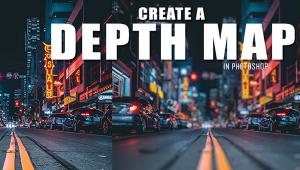Here’s How to Enhance Colors in Sunrise & Sunset Photos Using Photoshop’s HSL Tools (VIDEO)

Why do so many outdoor photographers get up early and stay out until dark? In many cases, it’s to capture the rosy tones of sunrise and the warm glow of a sunset. And while it’s pretty difficult to improve on these spectacular sights, there are a few things you can do in Photoshop or Lightroom to enhance the colors in these popular scenes.
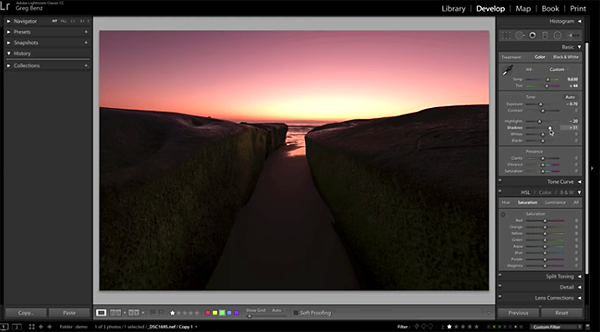
As you’ll see in the video below, the challenge in pumping up the saturation of sunrise and sunset images is twofold: First, it’s important not to take a heavy handed approach. And it’s also critical to give scenes a boost without adding unsightly color banding in the sky.
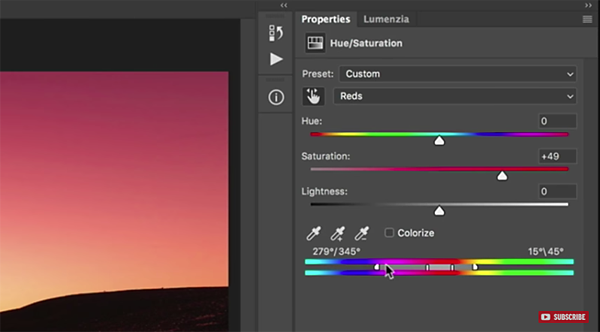
As photographer Greg Benz explains, color banding can occur in the smooth gradient of a sky when using less refined methods of boosting saturation. And he demonstrates how to do the job right, with both Photoshop and Lightroom.
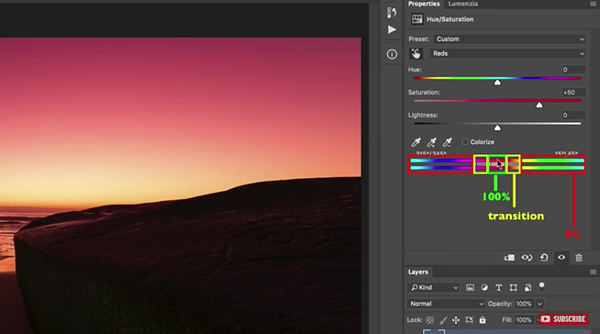
The method Benz illustrates uses Highlight, Shadow, and Lightness (HSL) tools to bring out specific colors in an image. Because the sky in sunset and sunrise scenes encompasses a wide range of colors, the trick is to adjust each color separately without affecting adjacent colors. By following these tips, you’ll be able to create what Benz calls “explosively colorful” sunrise and sunset images.
You can find more helpful videos on Benz’ YouTube channel. And be sure to look at his earlier tutorial we posted, demonstrating how to use Photoshop’s Sponge tool to enhance the natural color of an image.
- Log in or register to post comments