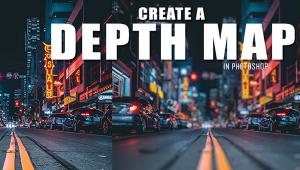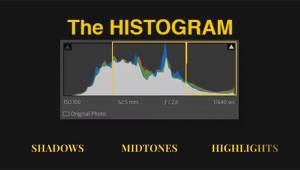Give Portraits a Beautifully Blurred Background with These Easy Photoshop Tricks (VIDEO)

One of the keys to a great portrait is to create separation between your model and the background, to minimize distracting elements and direct the viewer’s eye to your subject. This is particularly true when shooting outdoors where cluttered backgrounds are common.
As you’ll see in the tutorial below, you can easily blur busy backgrounds with a few steps in Photoshop, thereby isolating a subject from the background. The image-editing expert known as Creative Salek produced this video without any dialogue, so all you have to do is follow along and perhaps jot down a few notes. After fixing the busy background, Salek demonstrates a few helpful retouching tricks to finish the job.

The visual tutorial speaks for itself, but we should note three shooting tips you can employ to make the background of a scene less distracting, by carefully focusing on your model while minimizing depth of field. First, shoot in Aperture Priority mode and select a large f/stop—wide open if lighting permits. Next, realize that as you move closer to your subject, depth of field will decrease.

Finally, while wide-angle lenses maximize depth of field, telephoto lenses do the opposite. So choose the longest focal length that works with your scene. Now with that out of the way, it’s time to watch the video.
You can find more helpful shooting and editing tips on the Creative Salek YouTube channel. And for another quick visual tutorial, check out yesterday’s story with six incredible macro photography tricks.
- Log in or register to post comments